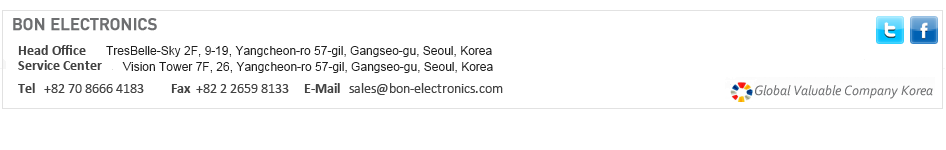구매 관련
I have a previous model which was released before Canon 5D Mark III release. Can I upgrade the firmware to use DSLR zoom for 5D Mark III? When I connect 5D Mark II to the wireless transmitter, the LCD screen turned off. Can I monitor original screen? What is the 1:1 resolution-mapped HDMI-to-SDI converter? What is the advantages if I use an on-camera monitor? On FM-05x monitor, function keys act as zoom function even if I assign a function. Why do I need to use recordable monitor? How do I buy additional monitor accessories for my monitor? Why the resolution and frame rate on the monitor are different from my DSLR camera? Are all monitors color-calibrated? 'Too Short Recording' message is appeared when I press Record button. There is no picture after connect a cable on the monitor.구매 관련
I have a previous model which was released before Canon 5D Mark III. Can I upgrade the firmware to use DSLR zoom for 5D Mark III?
Of course you can. Please contact us to check if your monitor model is upgradable for 5D Mark III. For your reference, all 5-inch monitors are upgradable.
When I connect 5D Mark II to the wireless transmitter, the LCD screen turned off. Can I monitor original screen?
Canon 5D Mark II LCD is turned off when an external cable is connected because it can have only one output. We recommend you to use additional on-camera monitor that has loop-through output (e.g. FM-073SCH) between the wireless transmitter and your 5D Mark II.
What is the 1:1 resolution-mapped HDMI-to-SDI converter?
It shows non-scaled sharp picture on the secondary monitor. Whereas some manufacturers produce HDMI-to-SDI converter with scaled second images, BON's true converter provides clean picture without blur.
What is the advantages if I use an on-camera monitor?
It provides a larger screen than the built-in LCD on your camera. It makes you easier to set up shots, pull focus, shoot and review footage.
On FM-05x monitor, function keys act as zoom function even if I assign a function.
Check if your ZOOM button is set to a default zoom. When you use zoom feature, the function keys act as zoom in/out buttons rather than their assigned feature.
Why do I need to use recordable monitor?
Your staff can preview and review shots on their recordable monitor without touching original footage on your camera while you are shooting. You can decide shots to be removed from the thumbnail list on the monitor. You can also create redistributable files quickly without encoding because the generated clips are directly uploadable to UCC site such as YouTube.
'Too Short Recording' message is appeared when I press Record button.
Check if SDI automatic recording is turned on. Once you turned it on, you should turn it off manually because it will be memorized in the device.
How do I buy additional monitor accessories for my monitor?
Contact the nearest resellers of us. They may provide you those accessories. Please contact us if you have any doubt through Q&A page or E-Mail.
Why the resolution and frame rate on the monitor are different from my DSLR camera?
Some DSLR cameras such as Canon 5D Mark II generates different resolution and/or frame rate for output. The monitor recognizes the resolution and the frame rate coming from Canon 5D Mark II correctly.
Are all monitors color-calibrated?
Yes, all of our broadcast monitors and field monitors are color-calibrated. In addition, some models have 3D LUT to reproduce more precise colors.
There is no picture after connect a cable on the monitor.
It is strongly recommended to try with another cable, because some users use bad cable. You also need to check cable connectivity when you use an old cable. In addition, you need to check whether you use the standard video format(e.g. HD Standard), because there will be no picture when you use non-standard or uncommon format.
Bon Electronics, founded in 1986, manufactures broadcast equipments including Character Generators, SDI monitors/On-Camera monitors/SDI-to-HDMI Converters/Quad-Split Monitors, etc. Our on-camera monitors can be used in field for either indoor or outdoor shooting especially when you purchase a super bright model with the help of its high brightness. Due to its small size and light weight, our field monitors are good for DSLR cameras including Canon 5D Mark Series, Panasonic GH2, GH3 Series, and also for Steadicam. Supporting 3G SDI signal, most of our monitors display up to 1920x1080/60P. Some models included HDMI-SDI converters with 1:1 resolution mapping. Our independent SDI-to-HDMI converter does not only convert signal but also display Waveform/Vectorscope/Audio Level Meters/Test Pattern.